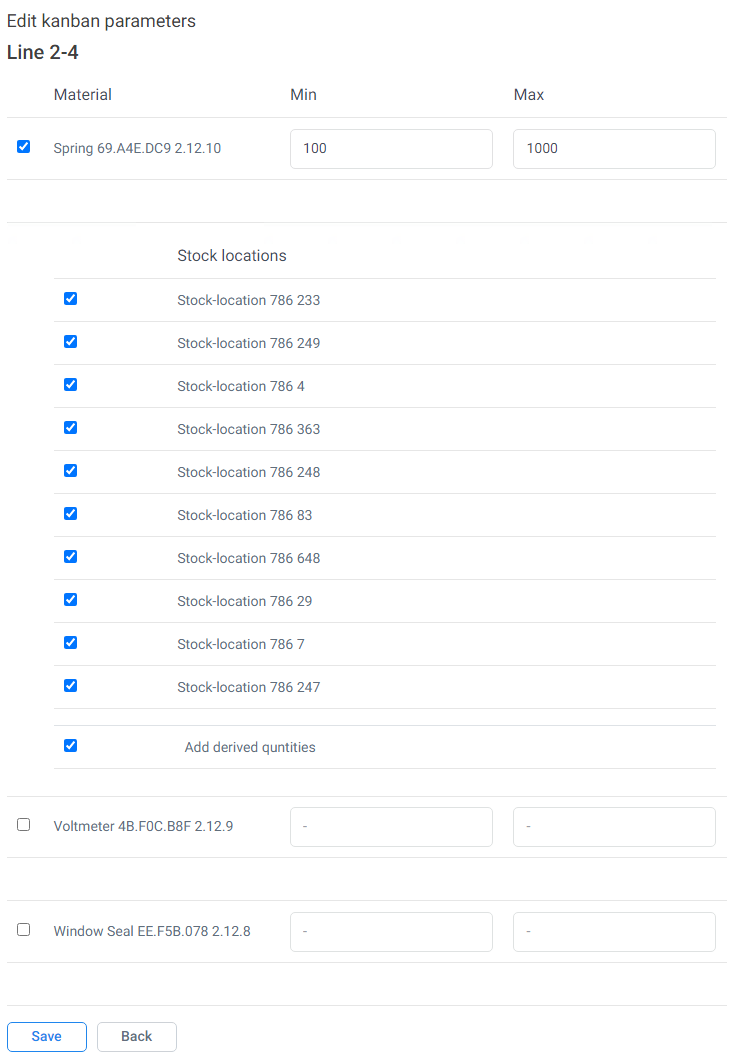Stocks
The following views are available in the Stocks tab:
- Stock status
- Stock forecast (Output materials requirement and Input materials delivery)
- Out of stock
- Deliveries
- Requirements
- Requirement delays
- Kanban
Stock status
Stock status displays current stock on individual stock locations:
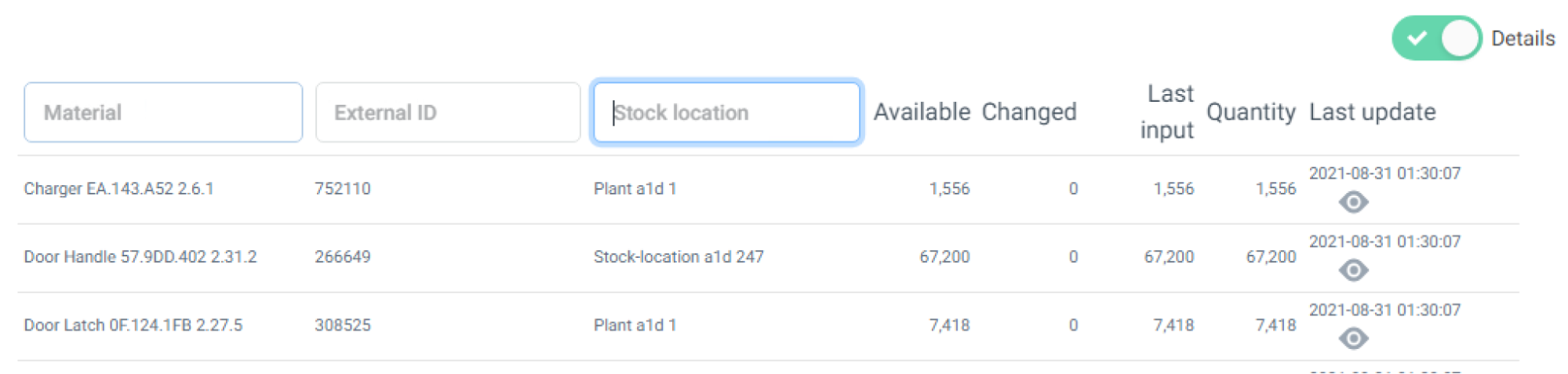
Filtering can be done between produced and input materials, as well as between all lines and only selected lines. The stock status is shown only for materials with open orders.
- Materials, External ID and Stock location can be filtered by entering values in the respective column headers.
- Quantity: Last updated stock from ERP
- Changed: Changes to stock, detected after the last update
- Available quantity = Quantity + Changed
By clicking on the eye, a window opens with more detailed information about the stock that has not yet been transferred to SAP. It is also possible to display materials without stock by clicking on “Show materials without stock”.
Stock forecast
The stock forecast shows the future movement and stock status of the material, with a drop-down menu to choose from:
- Stock balanced forecast
- Consumed cumulative
- Consumed by shift
- Produced cumulative
- Produced by shift
- Required cumulative
- Required by shift
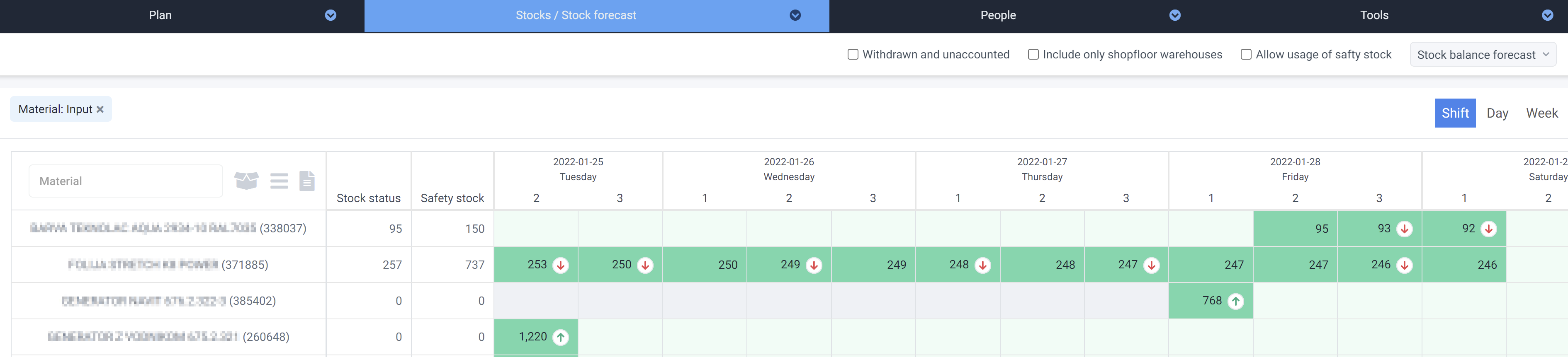
Stock forecast displays predicted movement and balance of input/produced material. Red fields indicate a material shortage, either in produced or input materials. A click on a field displays additional information.
- Note: unscheduled production and planned orders are not taken into account!
Time units can be set to Shift, Day or Week. Horizons for each of these can be specified in settings.
- Toggle between input and produced materials (Box icon)
- Filter materials by production line (Lines icon) or by production order (Document icon)
- Withdrawn and unaccounted: shows the sum of SAP stock + not transferred stock from MES
- Include only shop floor warehouses: ignores call-offs and stock in dislocated warehouses
- Allow usage of safety stock: If allowed, LEAP forecast caluculates stock levels with SS included in consumption.
Different calculation modes for stock level forecast can be selected via drop-down list (e.g. cumulative values)
- Four presets for Stock balance forecast are available:
- Output materials
- Output materials - requirements
- Input materials
- Input materials - deliveries
Out of stock
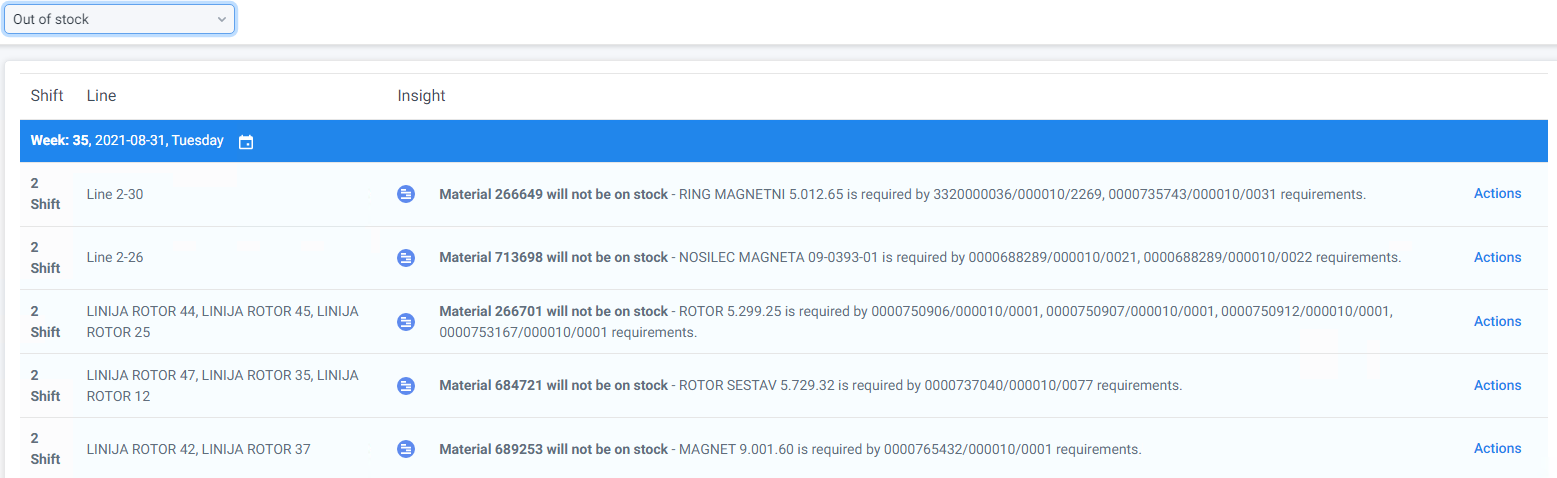
Note: Input material shortage insight will only be shown for the first (earliest) affected production order.
The Actions button displays possible actions to resolve each insight:
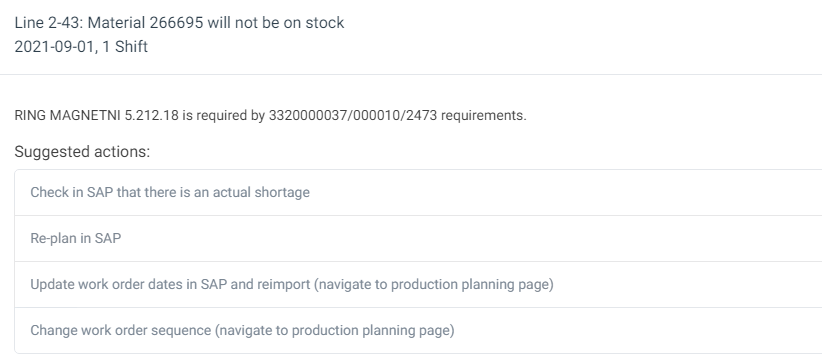
Deliveries
 A list of all inbound deliveries.
A list of all inbound deliveries.
Requirements
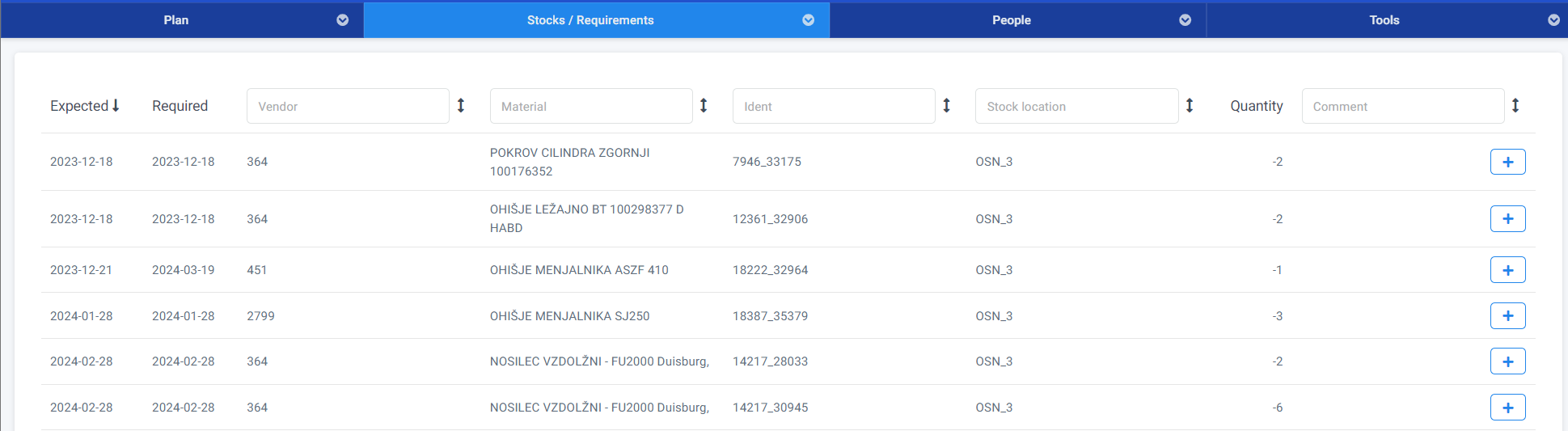
A list of all independent stock requirements: sales orders, call-offs etc.
Requirements delays
A list of insights about produced material shortages or delays which will affect sales orders/call-offs:
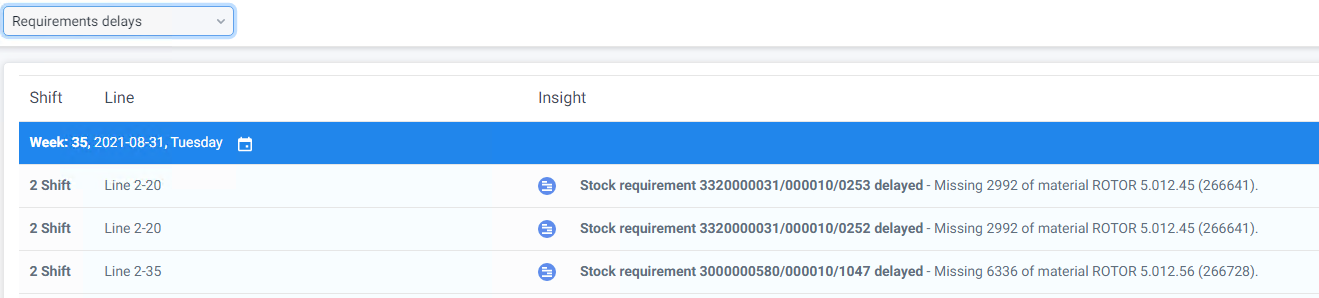
Kanban
Displays a Kanban view of materials, which shows current, minimum and maximum stock level:
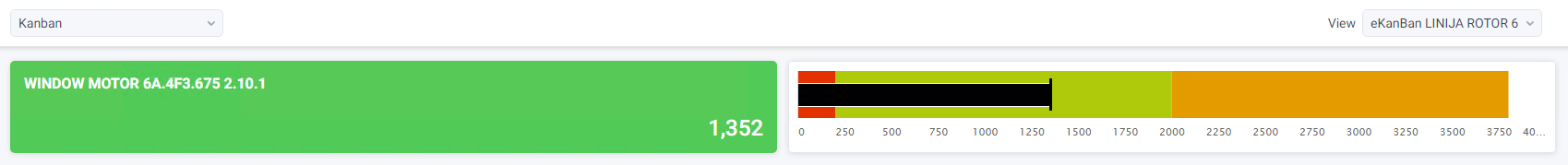
A Kanban view can be set up for individual materials: