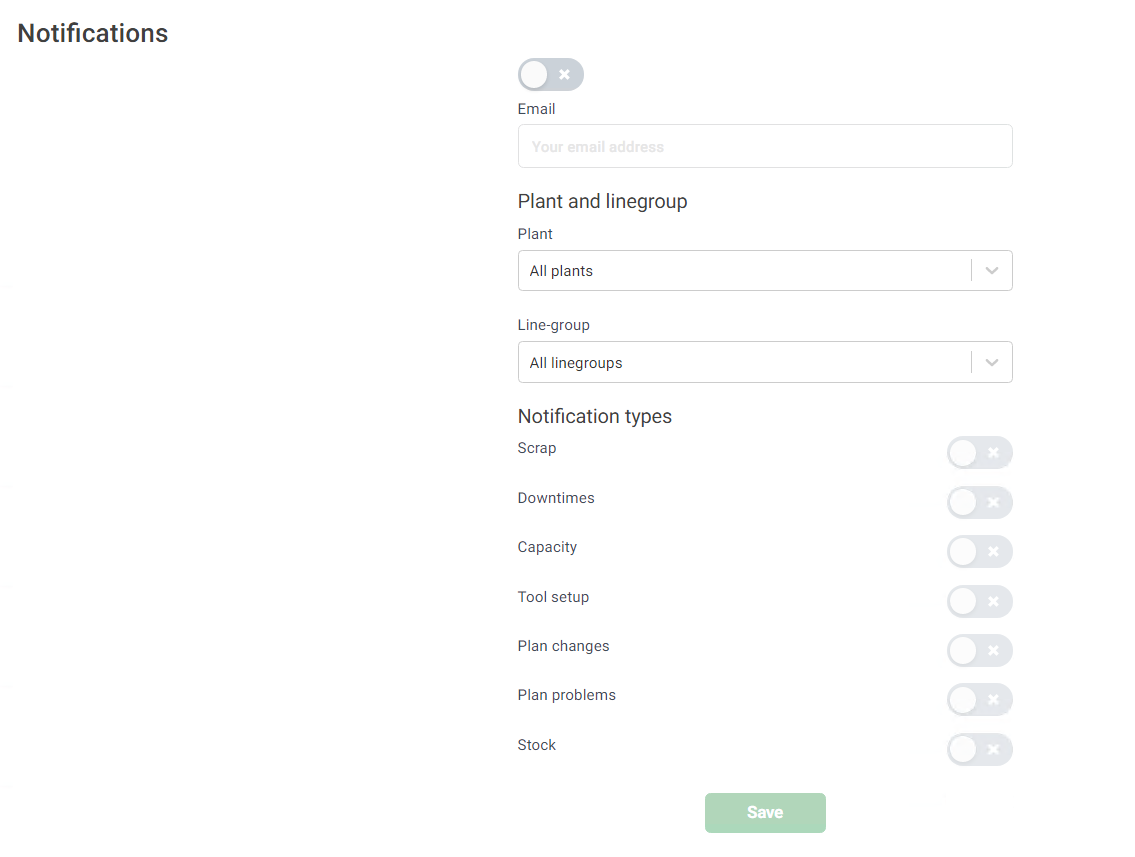User account
Click on User account icon to log out or edit your account settings:
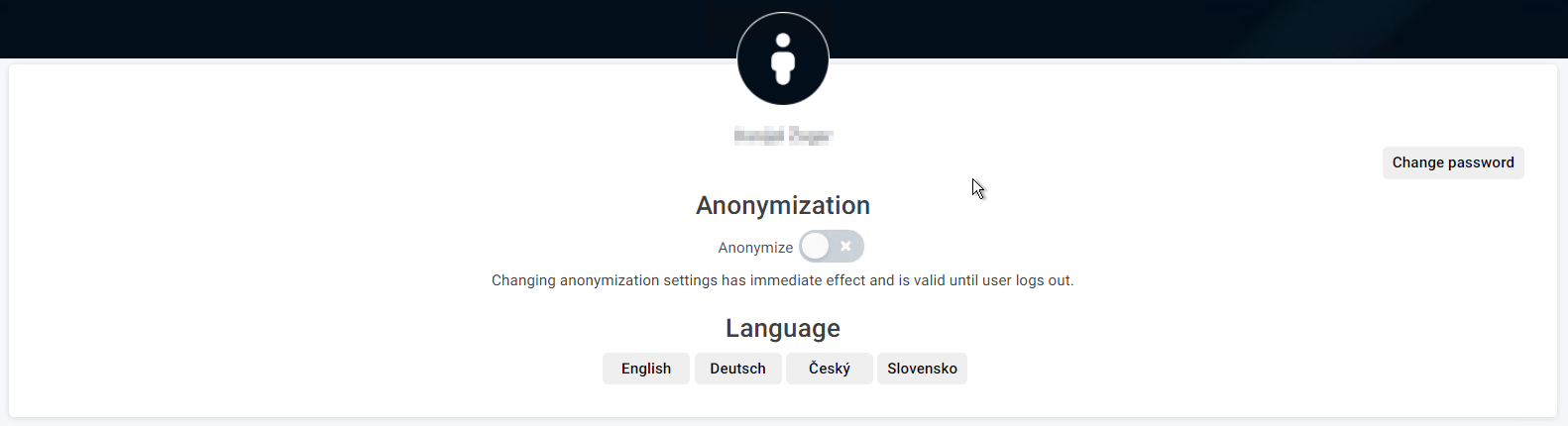
A login will persist for up to 30 minutes, so if you leave Qlector LEAP and return shortly, you will not have to enter your usename and password again.
To make the browser suggest your username and password on the login screen, please confirm the “remember password” option, offered by the browser.
Language can be set and password can be changed from this screen. Admins can also turn on Anonymization, which will disquise the real data with generic names and titles.
Notifications
Email notifications can be set up here. Enter the recipient email address and enable the notification types to be sent.